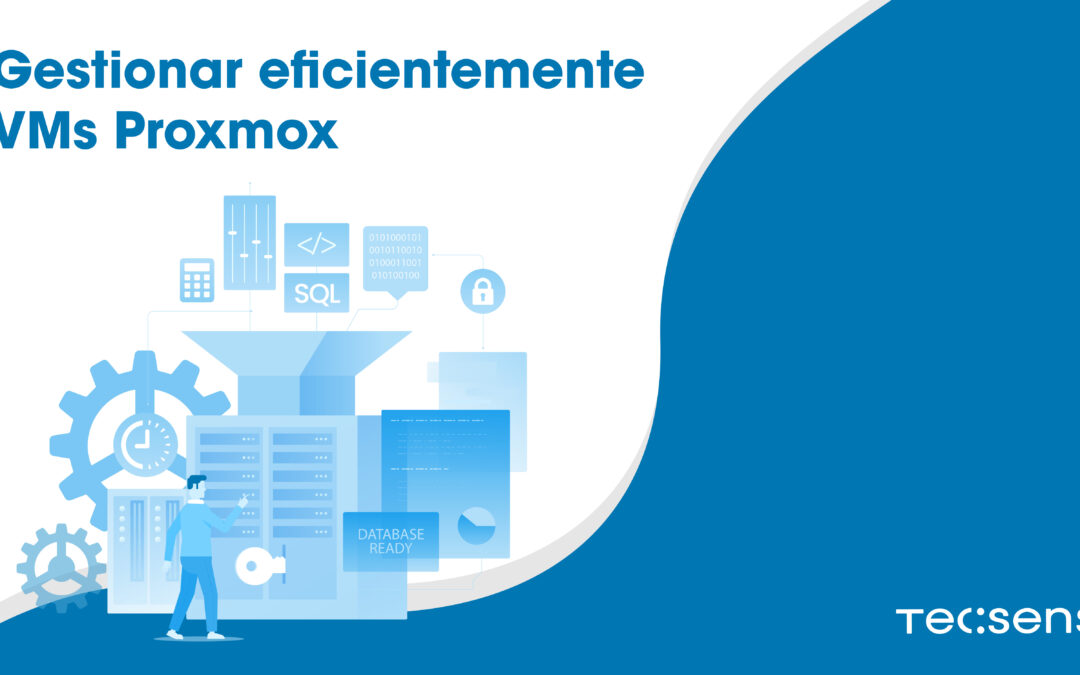Efficient management of virtual machines (VMs) in Proxmox is crucial to optimizing resources, ensuring availability, and improving performance in virtualization environments. Below, we detail the best practices and strategies for efficiently managing VMs in Proxmox.
8 Practices to Efficiently Manage Proxmox VMs
1. Planning and Sizing
Efficient management starts with proper planning. It is vital to correctly size the resources assigned to each VM, taking into account the specific needs of each application or service. Allocating excessive resources can lead to waste, while allocating insufficient resources can negatively impact performance. Proxmox allows you to dynamically adjust resources (CPU, memory, storage) as needed.
2. Using Templates and Cloning
To speed up the creation of new VMs, Proxmox offers the functionality of templates and cloning. Templates are pre-configured images that can be deployed quickly, ensuring consistency and reducing setup time. Clone an existing VM is another effective option for replicating specific configurations and applications without having to start from scratch.
3. Storage Management
Proxmox supports a variety of storage types, including local, NFS, iSCSI, and Ceph. It is crucial to choose the right type of storage based on performance and redundancy needs. Using shared storage can improve availability and make it easier to migrate VMs. In addition, implementing caching can optimize performance.
4. Monitoring and Alerts
Continuous monitoring of VMs and the Proxmox environment is essential for proactively identifying and resolving issues. Proxmox includes monitoring tools that provide real-time information on resource usage. Setting up alerts for specific thresholds allows administrators to act quickly on any anomalies.
5. Backup and Recovery
Implementing a robust backup strategy is critical to ensuring disaster recovery. Proxmox VE includes a built-in backup tool that allows for full and differential VM backups. Scheduling regular backups and storing them in secure locations is a best practice. In addition, testing recovery processes periodically ensures that restores can be performed efficiently in the event of a failure.
6. Updates and Patches
Keeping Proxmox and VMs up-to-date with the latest patches and versions is crucial for security and performance. Proxmox makes it easy to update the system through its web interface, allowing administrators to apply updates in a controlled manner. In addition, regular VM updates ensure that applications and services are kept secure and efficient.
7. High Availability (HA) and Live Migration
To minimize downtime and improve service availability, Proxmox offers High Availability (HA) and live migration capabilities. The HA configuration allows VMs to be automatically rebooted to another node in the cluster in the event of a failure. Live migration allows VMs to be moved between nodes without interruption, facilitating hardware maintenance and resource optimization.
8. Performance Optimization
To maximize performance, it’s important to optimize both VMs and the underlying hardware. Adjusting VM configurations, such as disk type, access mode, and CPU allocation, can have a significant impact. In addition, using hardware with virtualization support and properly configuring the network can improve the overall efficiency of the system.
Efficient virtual machine management in Proxmox involves a combination of careful planning, use of integrated tools and functionalities, and the implementation of best practices in monitoring, backup, and resource optimization. By following these strategies, administrators can maximize the performance, availability, and security of their virtualized environments, taking full advantage of Proxmox VE’s capabilities.