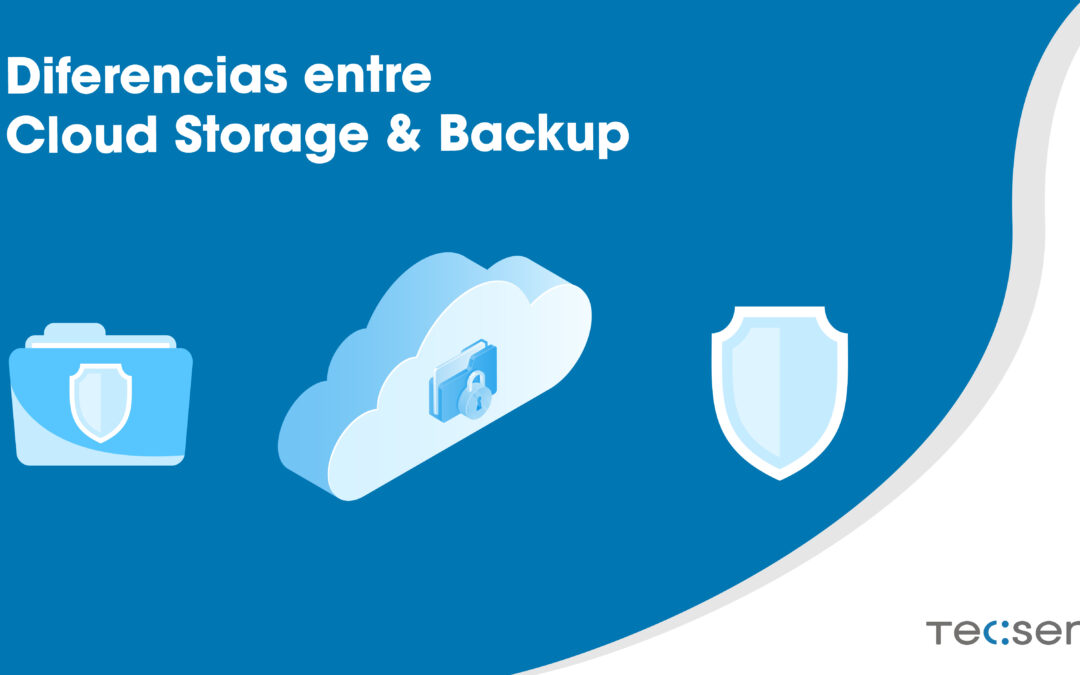There are infinite terms and functionalities that surround Cloud Computing,this often leads to create certain confusions between them and make companies doubt among the service they really need. In this post we see the clear example two cloud solutions that in certain aspects may seem the same, but not at all, each one is oriented to completely different functions and needs. Let’s see then what are the differences between Cloud Storage and Backup.
What is Cloud Storage?
Cloud Storage is a service designed to archive data in the cloud,a way to store all that data that is not used on a recurring basis, but requires a safe place for storage and maintenance on a pay-per-use basis.
It is a data repository that, depending on the level of availability required, can be retrieved faster or faster.
Example
The call recordings of a call center with an age of more than one month, are suitable files for this type of solutions since it is information that may be needed, but not immediately and recurrently.
What is Cloud Backup?
Cloud Backup is a managed backup service,through which all data and applications are stored on an external server that allows access to them and recover them in case of disaster.
Any Cloud backup system is based on software that allows you to establish restore and recovery point policies. Through these policies, the data is stored in one way or another in the repositories defined for it.
Example
Our backup as a service system is based on Veeam Backup & Replication through which we can offer data retention and recovery policies to our customers.
Differences Cloud Storage vs Backup:
While a Cloud Storage is a data repository,a Backup system allows you to store data following a previously established policy. We may have backup systems that store information in Cloud Storage or other data repositories.
There are many types of data repositories on the market. We can find different types of Cloud Storage such as S3, but they have nothing to do with collaborative work or file sharing tools such as Dropbox, NextCloud or One Drive designed for other types of use.
The main difference between these two solutions is their goal,as each is designed to fulfill different functions. Although you will have been able to verify that they can become complementary solutions.
For example, in the Tecsens backup service we can store those files with very old retention policies in Cloud Storage systems.