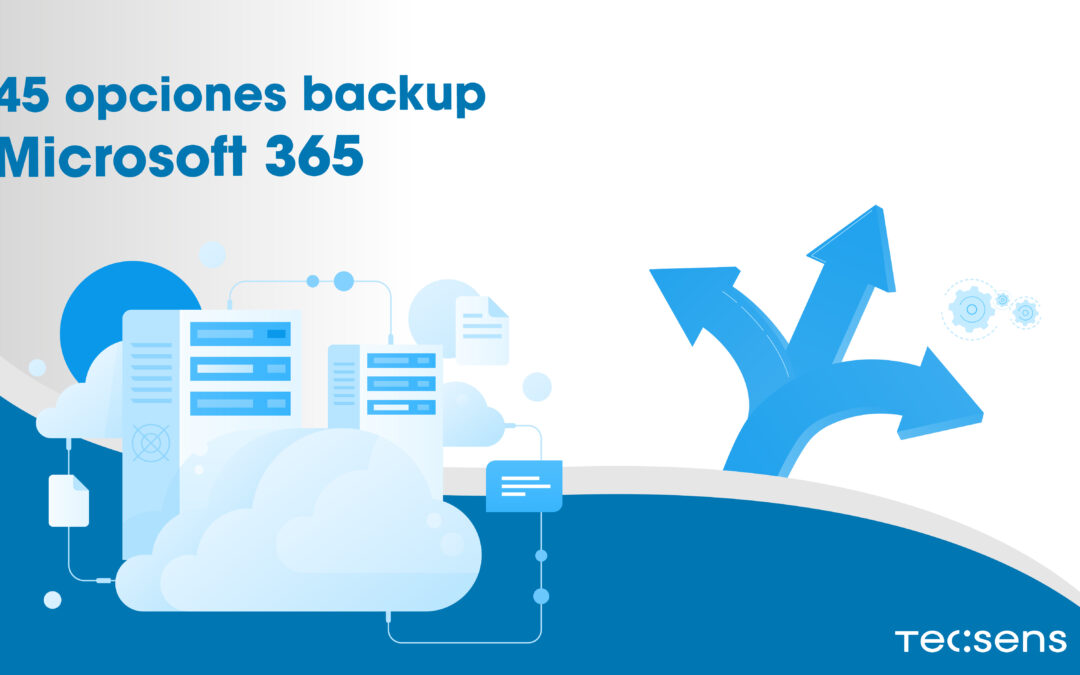Having a specific Microsoft 365 backup plan is an essential option to deal with a disaster (accidental deletion, security threats, breaches in security policies, etc.). As we already mentioned, the backup for Microsoft 365 is able to restore with flexibility and speed any element or file of this. Let’s know 45 Microsoft 365 backup options.
45 Microsoft 365 backup options
Online and On-premise Exchange
- Restore an exchange item to an exchange online mailbox or calendar.
- Restore an exchange item to an on-premises exchange mailbox or calendar.
- Restore exchange items to another location.
- Exchange e-mail items as an attachment.
- Comparison of the entire folder/mailbox and restoration of lost or modified items
- Export a folder, item, or mailbox as a . Pst
- Save exchange items as a . Msg
- Self-service restores for Exchange items
- Restore the service provider of an exchange item to a tenant.
OneDrive for Business
- Restore users, folders, or files (including One Drive notes)
- Email as an attachment
- Save files or folders
- Save multiple files and folders as ZIP
- Restore any file to a previous version
- Restore and overwrite users, folders, or files
- Restore, but keep the original users, files, or folders
- Restore with extended attributes and custom access controls
- Restore without extended attributes and custom access controls
- Self-service restores for OneDrive for bussiness files
- Service provider restore of a OneDrive file, folder, or user for a tenant
SharePoint Online and SharePoint On-premises
- Restore a site, library, or document online in SharePoint Online
- Restore sites, libraries, and documents in on-premises SharePoint
- Restore an object to a previous version
- Restore SharePoint items to another location
- Email SharePoint objects as an attachment
- Save the SharePoint object as a file
- Save multiple SharePoint objects as a ZIP
- Self-service restores for SharePoint objects
- Restore the service provider of a SharePoint object to a tenant
Microsoft Tems
- Restore your computer with your membership and settings
- Reset membership to a missing or changed computer
- Restore a tab to its original location
- Restore seats to the original equipment
- Restore lost or modified items and files
- Restore any file to its previous version
- Restore the channel to its original location
- Restore the file to its original location
- Export or restore selected seats
- Export or restore posts within the specified time period
- Export a message as HTML
- Save multiple files as ZIP
- Save or send messages as MSG files
- Send files as attachments
- The service provider restores the items from the equipment for its tenant